If you do a quick google search, you’ll find hundreds of resources teaching managers how to lead effective 1:1 meetings.
But what about you as the direct report? What resources are there to teach you how to effectively manage up through your 1:1 meetings? If you’re struggling to find help in this arena, look no further.
Here are three practical tips on how to have a productive 1:1 meeting with your manager and effectively manage up.
How to prepare for a 1:1 meeting with your manager
Lock down a regular time to meet.
We recommend meeting at least bi-weekly for 30-45 minutes. A manager’s role is to set those meetings and make them a priority, but make sure you set up your calendar well to walk into your 1:1 meetings prepared.
Take the initiative to communicate to your manager if you think your 1:1 meeting would be more productive on a different day or for a longer amount of time.
Have clear expectations around what is going to be discussed.
Your manager is going to have plenty of their own agenda items, but ultimately, this time is for you and your development. It’s important to discuss projects in your 1:1 meeting, but this shouldn’t take up all of your time. Add things into the agenda around your growth and development, any challenges or roadblocks you’re facing, and feedback around the team or your projects.
If you’re a Leadr user, your regularly scheduled 1:1 meetings will already be set up in Leadr, so you can jump to that week’s agenda and make notes ahead of time for your manager to review before the meeting.
Tip: When having your 1:1 meetings in Leadr, add your items into the collaborative agenda section so both you and your manager can keep on track with the things you want to discuss.
To invest in your own growth and development, have a recurring agenda item asking something like “How can I level up?” or “What’s one piece of feedback you have for me based on my performance last week?”

Let your manager know your communication style and learn their communication style.
Do you like more direct unfiltered feedback or do you need more context and time to process before having a performance discussion? We all want to be communicated with differently, so help your manager understand your communication preferences.
Tip: Check out your manager's profile card in your 1:1 meeting within Leadr and review their personality assessment results. We have a whole section providing tips on how to communicate with each personality type.
What topics to cover during the 1:1 meeting with your manager
Have you ever heard of the Rose, Thorn, Bud method? This method provides a guideline for what to discuss during your 1:1 meeting.
You’re able to give a quick update on what you have been up to since your last 1:1 (rose), show your thoughts moving forward (thorn), and provide a seamless transition to your next 1:1 meeting (bud). Let’s break this down more:
- Rose is a win that you experienced since you last met. This does not have to be a big win, but it’s always encouraging to start the meeting on a positive note.
- Thorn is a challenge you recently encountered and might need more support on. Make sure you articulate the problem, and to effectively lead up, provide a possible solution or two. While the solution might not be what is used to solve the problem, it will open up for conversation and show that you are proactive enough to brainstorm ahead of time.
- Bud is a new idea you have or something you want to learn more about. This could be an extra project or new initiative or an area that you want to grow in. Your manager is there to support and resource your growth.
Tip: Check out our four tricks to Leading Up and Giving Feedback to Your Boss
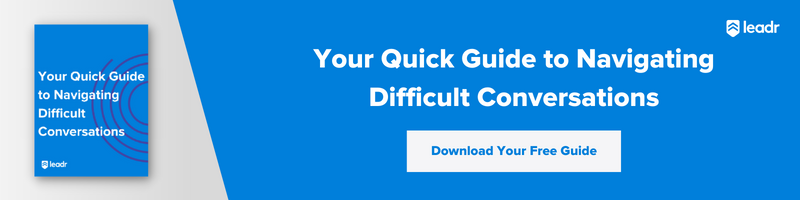
How to follow up after a 1:1 meeting with your manager
After your 1:1 meeting, take ten minutes to review your notes and go over any action items. Schedule time between now and your next 1:1 to follow up on the action items you are responsible for.
If you can’t complete an action item, make sure to provide an update in your agenda so your manager knows where you are in the process. If you notice that your manager forgot to follow up on an action item, feel free to nudge them a few days before your next meeting.
Tip: Keep Leadr open while working throughout the day. When a thought or a question comes up, jump into your next 1:1 meeting and add it to the agenda. Adding agenda items throughout the week instead of waiting five minutes till will make sure your 1:1 meetings are comprehensive, productive, and effective in your growth and development.
Looking for conversation starters to help fuel your 1:1 meetings? Check out our free conversation cards that help you facilitate structured, meaningful conversations with your team, and check out our webinar sharing how we conduct 1:1 meetings here at Leadr.

No Comments Yet
Let us know what you think