4 Essential Workplace Communication Tools (and how to use them effectively)
If your organization is made up of more than just yourself, you know that not a day goes by without needing to communicate to other team members. Our work day is filled with constant communication, and it can get confusing to determine the most effective channel to use to get your message across.
Here are the top four communication channels and how to use them effectively. We’ve also provided some specific strategies on keeping people development front of mind no matter what and how you’re communicating.
1. Email
When you need to communicate something a little more formal, but the topic doesn’t warrant a scheduled meeting, email is often the best choice. Email is a great way for you to send formal or FYI communications and ensure your conversation is documented.
Strategy: The volume of emails we all get is so vast that we’re lucky if an email gets more than a quick skim. So much of what lands in our inboxes goes unread or unaddressed as the next wave of emails come in.
To help filter emails within your organization, create a common subject line naming This will communicate to the recipient what exactly is needed from them. At Leadr we will add [FYI], [Action Required], [Time Sensitive], or [Not Urgent] to the beginning of our subject lines. This gives the reader clear guidelines on what is expected of them before they open it and if an email can wait or needs attention immediately.
2. Slack (or other instant messaging tools)
Need a quick response? Using an instant communication channel like Slack is super helpful when you need a fast response from someone. Having a real-time communication channel available to your team will not only add a level of professionalism to your internal communication but allow you to stay updated on the day-to-day needs of your team.
“Need to know what to order for lunch? What color should the banner be? I’ll be out for a doctor's appointment this afternoon, but let me know if something comes up.” These are all forms of fast and day-to-day communication that needs to be answered within a few minutes.
Strategy: Did you know Leadr integrates with Slack? Yup! That way, if a team member Slacks you an action item or a subject you need to discuss in more detail, you can add it into your meeting agenda in Leadr with the click of a button so it doesn’t escape your mind.
3. Face-to-Face
No surprises here! Face-to-face communication is the most effective way for team members to interact with clarity and intentionality. Face-to-face communication allows you to look for facial expressions, body language, and other nonverbal forms of communication that are harder to decipher in written communication.
In person conversations can be both formal and informal, depending on what needs to be communicated. You can have a simple face-to-face conversation in the hallway, or schedule a more formal meeting for important information that needs focus and attention.
It’s no secret that many meetings can be unproductive and thus lose the effectiveness of face-to-face communication. Your scheduled face-to-face meetings should come with an agenda, purpose, and careful consideration of who needs to be in the room.
Strategy: Schedule your reoccurring one-to-one meetings, one off conversations, and team meetings in Leadr. Within Leadr, everyone involved in the meeting can contribute agenda items ahead of time, so everyone is on the same page before the meeting even begins.
If something can wait till you have the undivided attention of that person or group, add it into the agenda in Leadr before you forget. (You can even make it private to yourself if there is a need to not add specifically into the collaborative agenda).
For team meetings, give participants a heads up by adding agenda items before your meeting. People tend to appreciate a heads up before dropping some big news.
4. Leadr
The way we work is changing. You might have a fully in-person team, hybrid team, or even a fully remote team. How do you intentionally develop your people no matter where they're working from? Collaborative communication tools.
Tools like Leadr serve as one of the most essential workplace communication tools that keep people development front of mind, no matter what your organizational structure is.
With Leadr, you’ll be able to keep all of your communications in one place, from meeting agendas and surveys, to feedback and goal setting. It can be difficult to measure the impact of a communication tool, but Leadr can also provide you with metrics and insights into just how meeting agendas, feedback, and goal setting are making an impact on your team’s development.
Tip: Similar to scheduling your meetings for any face-to-face communication, you can schedule your meetings in Leadr for hybrid or fully remote teams as well. (See the strategy for face-to-face.)
At Leadr, we’re a hybrid team, so we understand the challenges of having some employees in the office and some remote. To better communicate, help align organizational goals, and keep all teams on the same page, we create organizational-wide goals. Team members are able to keep track of the progress, participate in the tasks and items that are assigned to them, and have clarity on what winning looks like as we work to complete that goal collectively.
There are countless forms of communication in our digital world, so recognizing which channels are most effective per use-case can help your team have more intentional and effective communication, leading to less frustration and greater productivity.
What’s your best workplace communication tip?
Leadr is a people development software that helps you engage and grow every person on your team. Our customers experience more employee engagement, meeting effectiveness, and connectivity by utilizing the platform to it’s fullest potential. Want to see if Leadr could help your team form more people-focused habits? Connect with us about seeing a demo of Leadr here.
Share this
You May Also Like
These Related Stories

4 HR Trends You Can't Ignore In 2023

3 Tips For How To Run An Effective 1:1 Meeting





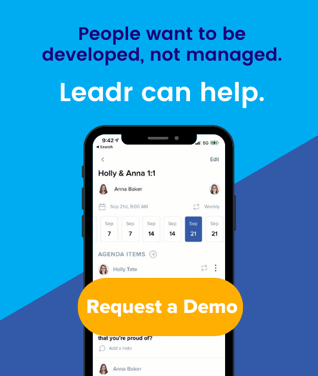
No Comments Yet
Let us know what you think