Share this
Limited Access Accounts Released
by Jason Glover on Dec 14, 2020 12:56:00 PM
This week, we rolled out limited access accounts to help you control which users have access to which information within Leadr.
A Limited Access account is different from a regular Member account in the following ways:
-
Meetings - can participate in them, just not create or edit them
-
Goals - can be assigned them, can’t create them
-
Feedback - can complete, can’t prompt for it
-
Learning - can do it, but can’t assign it
-
Tasks - can be assigned them, can’t create them
-
Reviews - can not see or participate in reviews
-
Exec Insights - LA accounts don’t have EI scores in the People tab, and they aren’t rolled up into the “direct reports” reporting for their manager
-
Can’t manage anyone (they can have a manager, but they can’t have direct reports)
Two Common Use-Case Examples
Consider the two most common uses of the Limited Access account: Volunteers and Board Members.
Volunteers:
Someone manages them and we want them to have 1:1s. They collaborate with teams and we want them to participate in team meetings, but we don’t really want them to be able to be asking the CEO for feedback or assigning learning willy-nilly throughout the organization. They are unlikely to have ownership for goals, and while it might be useful for them to be able to see who is in the org, they aren’t going to be assessed in performance reviews.
Board Members:
It might be useful to bring them into select team meetings, but they aren’t part of the organization the same way that employees and even volunteers are. We don’t really want them to be able to be asking the CEO for feedback or assigning learning willy-nilly throughout the organization. They won’t have ownership for goals, and while it might be useful for them to be able to see who is in the org, they aren’t going to be assessed in performance reviews.
If Limited Access accounts are not available on your account yet or if you want to join the Early Access club please, reach out to customer success and ask for it to be enabled on your account at support@leadr.com.
Personal Bio Update
You can now flourish your personal bio. More space and formatting options so you can really explain who you are how people can get the best out of you.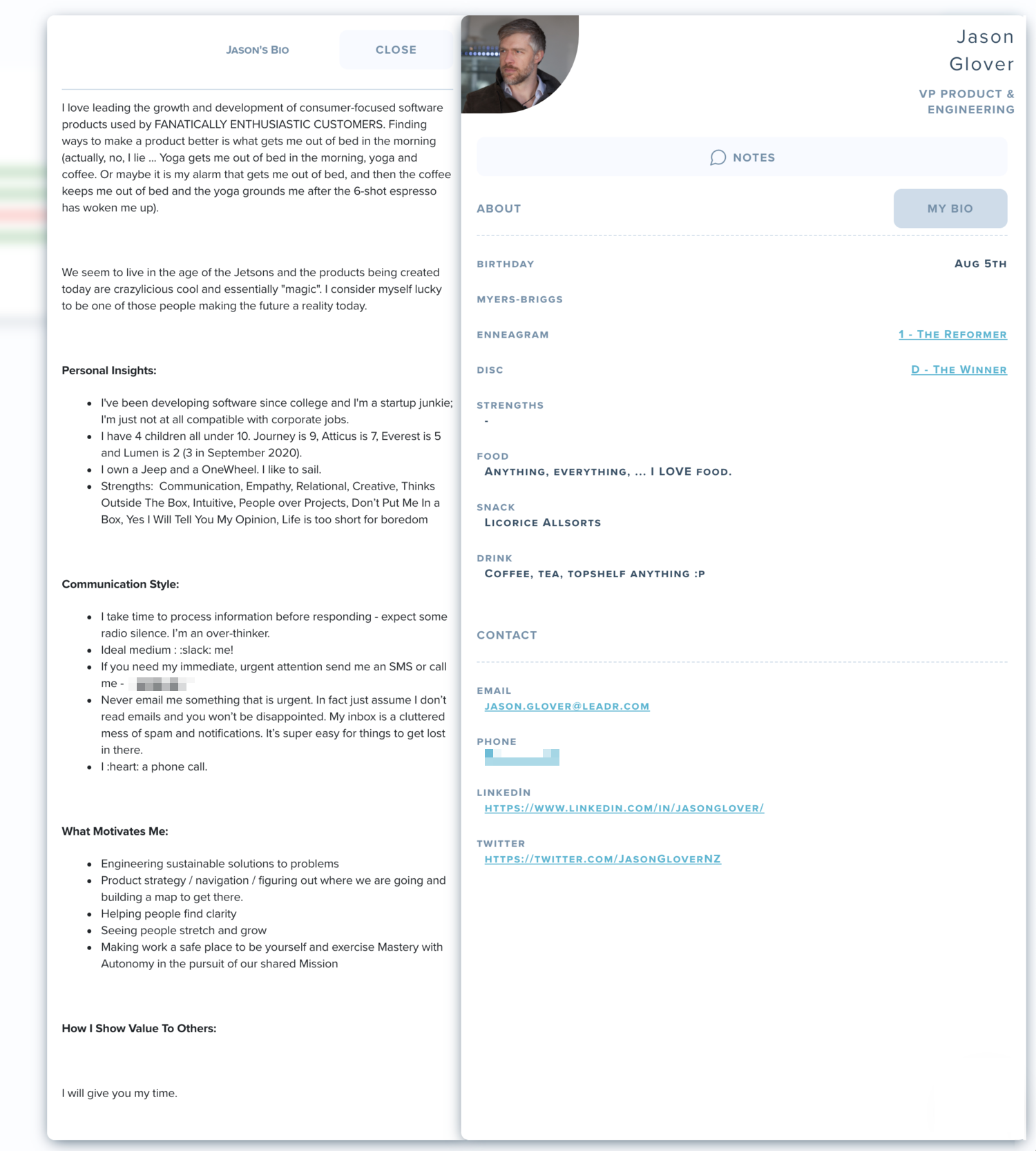
Personality Type Section Update
Here are the updates we made to the personality types section this week:
• We expanded the list of supported personality types.
• We now show colloquial names for the types, not just the number.
• It is now more obvious how to specify your Enneagram wing types.
The personality types won’t show as links for you unless you are in Product. We are still working on the content for that.
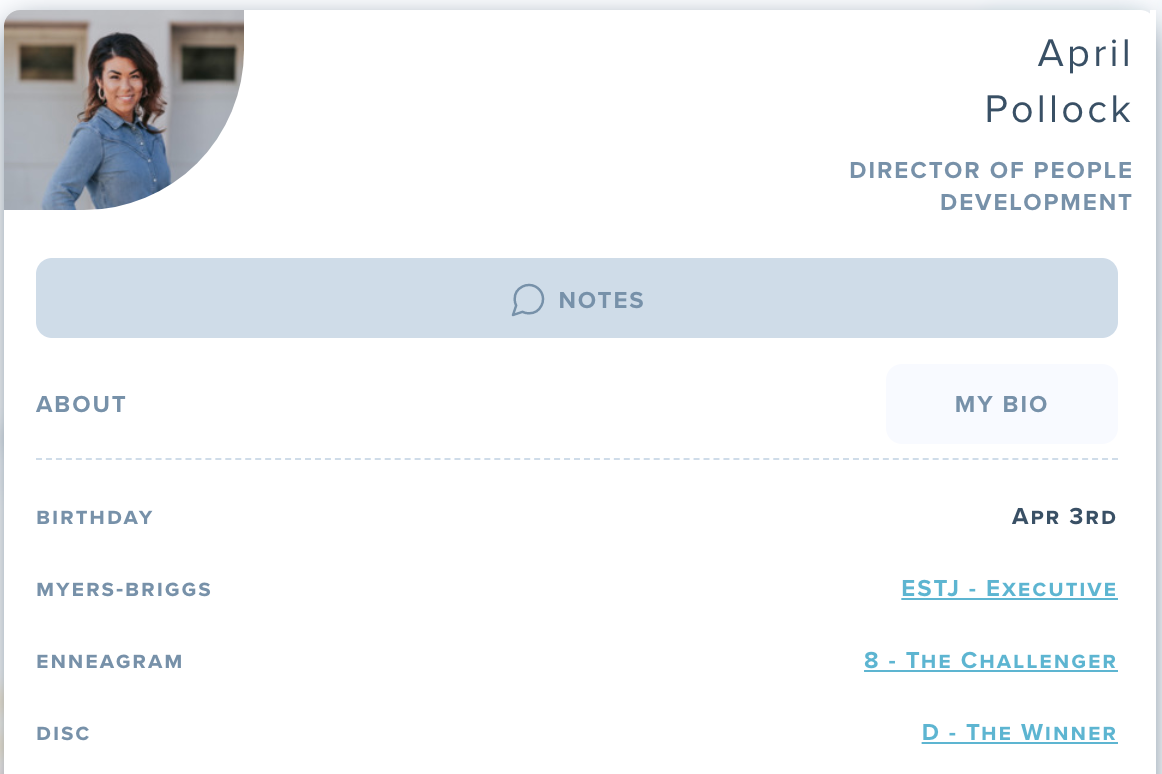
Share this
- 1:1 Meetings (21)
- Team Meetings (20)
- People Metrics (10)
- Goals (7)
- News Release (7)
- Action Items (5)
- Feedback (5)
- Performance Reviews (5)
- Learning (4)
- The Leadr Advantage (3)
- High-Performing Teams (2)
- Integrations (2)
- Mobile (2)
- Culture (1)
- Employee Engagement (1)
- Leadership (1)
- Onboarding (1)
- Reviews (1)
- April 2025 (1)
- January 2025 (3)
- December 2024 (1)
- November 2024 (1)
- September 2024 (1)
- August 2024 (3)
- July 2024 (2)
- April 2024 (1)
- March 2024 (1)
- February 2024 (1)
- December 2023 (3)
- November 2023 (3)
- October 2023 (1)
- September 2023 (2)
- July 2023 (4)
- June 2023 (4)
- May 2023 (1)
- February 2023 (2)
- January 2023 (1)
- December 2022 (2)
- August 2022 (2)
- July 2022 (1)
- June 2022 (2)
- April 2022 (2)
- March 2022 (1)
- February 2022 (3)
- December 2021 (1)
- November 2021 (1)
- October 2021 (2)
- August 2021 (1)
- July 2021 (2)
- June 2021 (2)
- May 2021 (2)
- April 2021 (2)
- March 2021 (5)
- February 2021 (2)
- January 2021 (4)
- December 2020 (2)
- November 2020 (1)
- October 2020 (3)
- September 2020 (2)
- August 2020 (1)
- July 2020 (1)
- June 2020 (1)
- May 2020 (1)


No Comments Yet
Let us know what you think