Share this
Introducing Leadr Home, the one-stop-shop to help you lead your team better than ever
by Garrett Campbell on Feb 2, 2023 8:34:46 PM
Big changes are coming to the world of people development and how you use Leadr, to not only manage your team but to help them grow and develop every step of the way.
Leadr Home, the newest Leadr feature, puts your team, your day and your to-do list, front and center so you can focus on the most important parts of your day.
Leadr Home, the newest Leadr feature, puts your team, your day and your to-do list, front and center so you can focus on the most important parts of your day.
Empower your employees to grow, develop, and succeed
People are at the heart of the Leadr Home dashboard. Get at a glance updates on people metrics, upcoming celebrations, and progress towards your goals. Easily see who on your team is requesting feedback, updating goal progress and collaborating well with teammates.
Team insights help you keep tabs on your team's eNPS (employee net promoter score) as well as total team engagement through effortless quarterly clarity, maximization and rapport surveys. Watch how your eNPS scores improve as you implement actionable net steps and suggestions on how to grow and develop your employees.
Team insights help you keep tabs on your team's eNPS (employee net promoter score) as well as total team engagement through effortless quarterly clarity, maximization and rapport surveys. Watch how your eNPS scores improve as you implement actionable net steps and suggestions on how to grow and develop your employees.
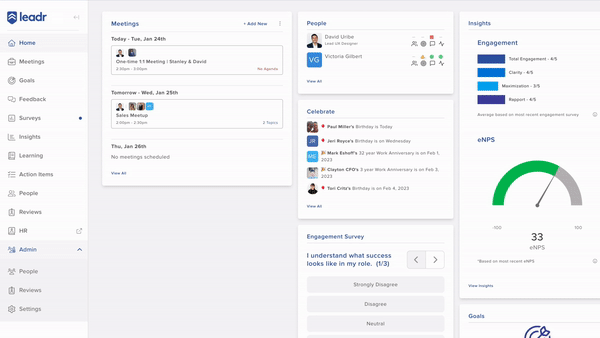
Transforming meetings management into people development
Move beyond effective 1:1’s and team meetings, see all your upcoming meetings and action items every time you log into Leadr.
For many of us meetings make up a huge part of our day, so they have to be effective and productive. With Leadr Home you can quickly see which meetings have agendas and who will be attending so that you can prepare and make the most out of every meeting.
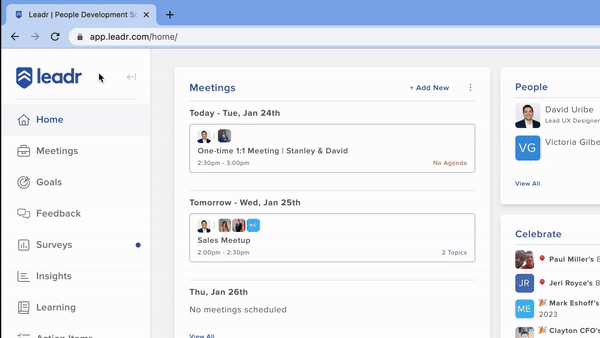
Best of all, Leadr Home is an added feature we are rolling out to all Leadr customers. No extra fee or add on service charges here. It’s the dashboard you've been waiting for to help you drive not only your day, but your employee’s growth, performance, engagement and satisfaction. If you are already a Leadr customer, log in and check it out and also check out this webinar recording from our Customer Success and Product teams. If not, what are you waiting for? Let us customize a product tour for you so you can see for yourself all Leadr has to offer.
Check it out in Leadr!
For many of us meetings make up a huge part of our day, so they have to be effective and productive. With Leadr Home you can quickly see which meetings have agendas and who will be attending so that you can prepare and make the most out of every meeting.
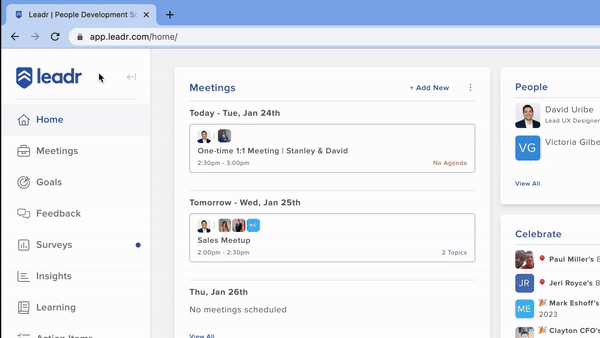
Best of all, Leadr Home is an added feature we are rolling out to all Leadr customers. No extra fee or add on service charges here. It’s the dashboard you've been waiting for to help you drive not only your day, but your employee’s growth, performance, engagement and satisfaction. If you are already a Leadr customer, log in and check it out and also check out this webinar recording from our Customer Success and Product teams. If not, what are you waiting for? Let us customize a product tour for you so you can see for yourself all Leadr has to offer.
Check it out in Leadr!
If you'd like more details on how to use this, or any of our other features, please reach out to the customer success team using the Intercom bubble inside Leadr, or email us at support@leadr.com.
Share this
- 1:1 Meetings (21)
- Team Meetings (20)
- People Metrics (10)
- Goals (7)
- News Release (7)
- Action Items (5)
- Feedback (5)
- Performance Reviews (5)
- Learning (4)
- The Leadr Advantage (3)
- High-Performing Teams (2)
- Integrations (2)
- Mobile (2)
- Culture (1)
- Employee Engagement (1)
- Leadership (1)
- Onboarding (1)
- Reviews (1)
- April 2025 (1)
- January 2025 (3)
- December 2024 (1)
- November 2024 (1)
- September 2024 (1)
- August 2024 (3)
- July 2024 (2)
- April 2024 (1)
- March 2024 (1)
- February 2024 (1)
- December 2023 (3)
- November 2023 (3)
- October 2023 (1)
- September 2023 (2)
- July 2023 (4)
- June 2023 (4)
- May 2023 (1)
- February 2023 (2)
- January 2023 (1)
- December 2022 (2)
- August 2022 (2)
- July 2022 (1)
- June 2022 (2)
- April 2022 (2)
- March 2022 (1)
- February 2022 (3)
- December 2021 (1)
- November 2021 (1)
- October 2021 (2)
- August 2021 (1)
- July 2021 (2)
- June 2021 (2)
- May 2021 (2)
- April 2021 (2)
- March 2021 (5)
- February 2021 (2)
- January 2021 (4)
- December 2020 (2)
- November 2020 (1)
- October 2020 (3)
- September 2020 (2)
- August 2020 (1)
- July 2020 (1)
- June 2020 (1)
- May 2020 (1)


No Comments Yet
Let us know what you think