Share this
What’s New in Reviews
by Garrett Campbell on Jan 23, 2023 11:55:06 AM
In our latest update to the Performance Reviews module, we’ve enhanced the experience for Admin and general users to provide more stability, clarity and requested functionality. Here’s what’s new.
Reviews Updates for All Users
- Navigating where you are in the reviews process just got a lot easier with Reviews Statuses. You’ll now be able to see exactly what stage you're in, and what needs to happen next, every step of the way.
- Managers, this one’s for you. Instead of having different Review cards for every person on your team, we’ve combined all of your open reviews into one list. The best part? You’ll be able to see the status of each review in one listing. Can you hear the hallelujah chorus?
- It would only make sense to be able to sort and filter your reviews, right? Now you can. Check and check.
- We’ve added more visibility for our Reviewers. Now, you can see the responses to every question your direct report responded to, even if that question wasn’t a part of your questionnaire.
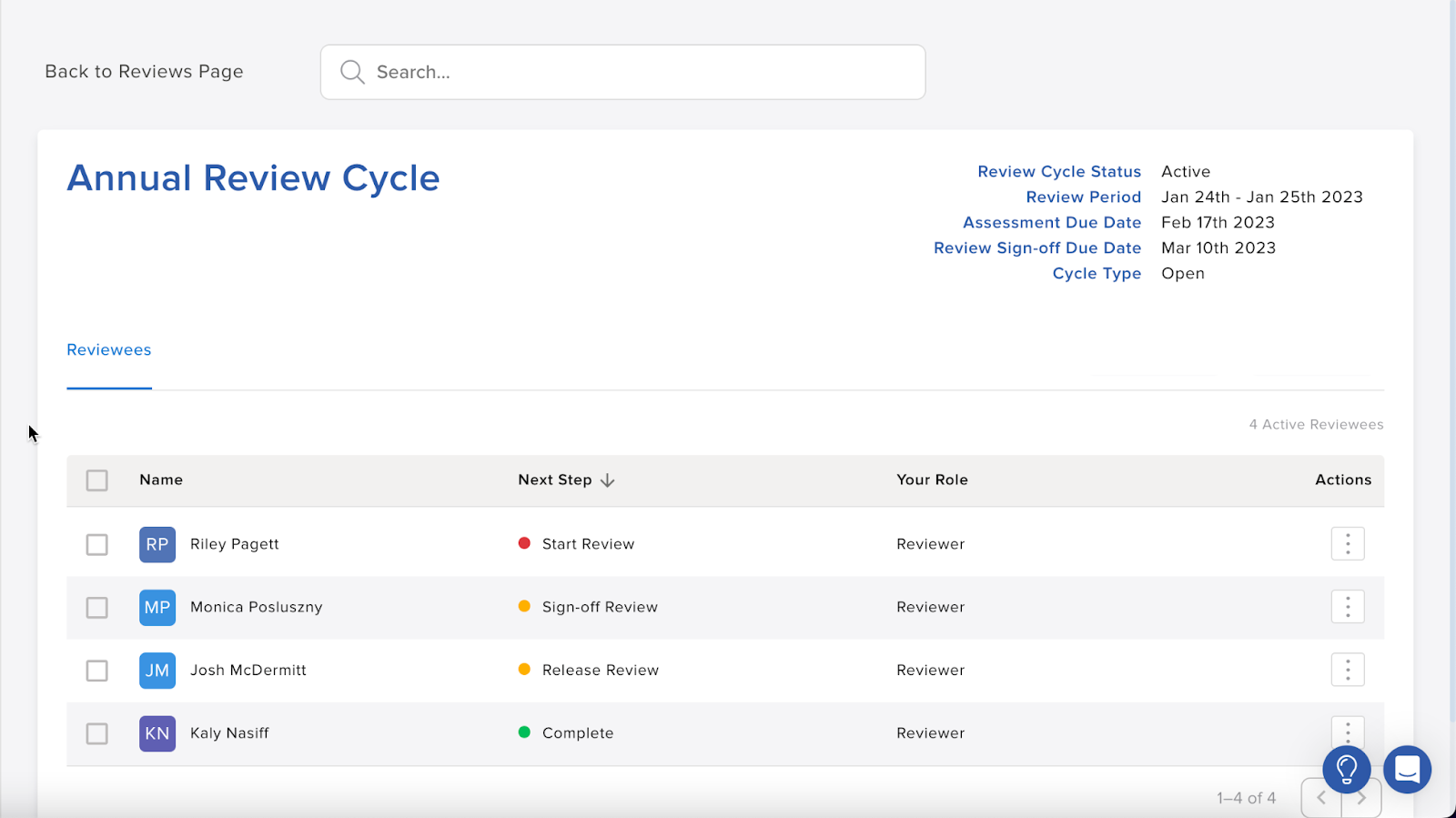
Reviews Updates for Admin
As an admin, you’ve got enough on your plate. To simplify the Reviews process, we’ve added the following functionality.
- Bulk actions will allow you to remind (or nudge) employees and delete reviews for multiple people in one fell swoop. Talk about a time saver.
- What’s the fun of being an admin if you don’t have special views? Now, you’ll now be able to see submitted reviews once all parties have finalized their responses. This allows you as the admin to review the responses and coach managers on how to have review discussions with their direct reports. You’ve got the power!
- We’ve also added the ability for you to more easily manage the Review cycle within Leadr. We’re talking more simple navigation, additional due dates, and the ability to preview, search, and filter within your Reviews module.
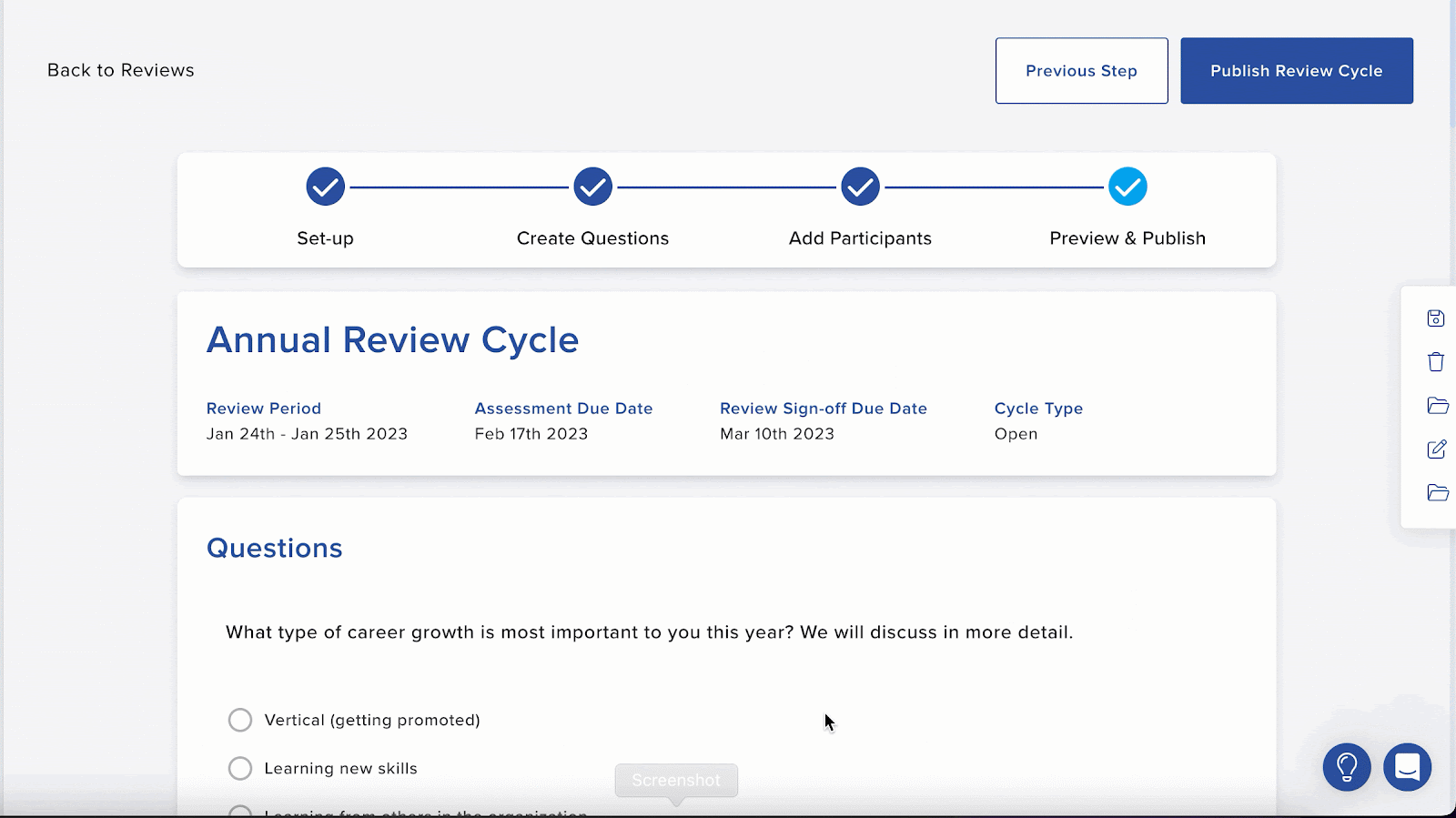
Our goal is that these updates will provide you with a simplified experience that allows you to spend less time on complex review cycles and more time on people development.
Let us know what you think about these upgrades when you check them out in Leadr.
If you'd like more details on how to use this, or any of our other features, please reach out to the customer success team using the Intercom bubble inside Leadr, or email us at support@leadr.com.
Let us know what you think about these upgrades when you check them out in Leadr.
If you'd like more details on how to use this, or any of our other features, please reach out to the customer success team using the Intercom bubble inside Leadr, or email us at support@leadr.com.
Topics:
Performance Reviews
Share this
- 1:1 Meetings (21)
- Team Meetings (20)
- People Metrics (10)
- Goals (7)
- News Release (7)
- Action Items (5)
- Feedback (5)
- Performance Reviews (5)
- Learning (4)
- The Leadr Advantage (3)
- High-Performing Teams (2)
- Integrations (2)
- Mobile (2)
- Culture (1)
- Employee Engagement (1)
- Leadership (1)
- Onboarding (1)
- Reviews (1)
- April 2025 (1)
- January 2025 (3)
- December 2024 (1)
- November 2024 (1)
- September 2024 (1)
- August 2024 (3)
- July 2024 (2)
- April 2024 (1)
- March 2024 (1)
- February 2024 (1)
- December 2023 (3)
- November 2023 (3)
- October 2023 (1)
- September 2023 (2)
- July 2023 (4)
- June 2023 (4)
- May 2023 (1)
- February 2023 (2)
- January 2023 (1)
- December 2022 (2)
- August 2022 (2)
- July 2022 (1)
- June 2022 (2)
- April 2022 (2)
- March 2022 (1)
- February 2022 (3)
- December 2021 (1)
- November 2021 (1)
- October 2021 (2)
- August 2021 (1)
- July 2021 (2)
- June 2021 (2)
- May 2021 (2)
- April 2021 (2)
- March 2021 (5)
- February 2021 (2)
- January 2021 (4)
- December 2020 (2)
- November 2020 (1)
- October 2020 (3)
- September 2020 (2)
- August 2020 (1)
- July 2020 (1)
- June 2020 (1)
- May 2020 (1)


No Comments Yet
Let us know what you think