The ability to create and manage teams of people within Leadr just took a huge leap forward. You can now create teams and assign team leads for more effective project ownership and increased clarity across the board.
This will replace the current “user group” functionality in Leadr, so all existing user groups will become public teams. With Teams, members of a team can be managed in a central place so access to things like meetings and goals are automatically in sync with the members of the team.
.png?width=672&height=478&name=image%20(23).png)
Additionally, to keep things as tidy as possible in your digital workspace, the People Admin page is moving into the People area of the app with a new tab at the top next to Org Chart. This makes it easy to manage all your "people" tasks in a single place. Having the administrative tools next to the function they relate to removes the need for a fully separate Admin area in Leadr.
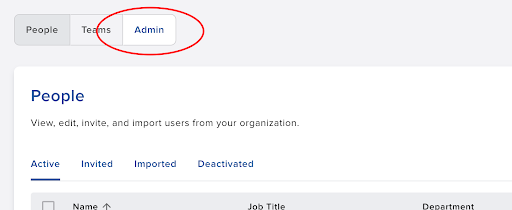
Admin users can create public teams that can be seen across the Leadr platform. Any user can create a private team for special projects that will be visible only to those team members.
Check out the new and improved Team Management options inside Leadr today.
Comments (1)