Say goodbye to your attachment issues! 🔗
Leadr users can now upload attachments directly to agenda topics within meetings. 🎉
No more screen sharing or switching tabs to email attachments—everything you need for your meetings is now in one place.
Here are the exciting benefits that you can access now:
File Freedom: Upload PDFs, DOCs, XLS, JPGs, PNGs, and more.
Generous Limits: Each file can be up to 20MB.
Easy Viewing: Check out images right in Leadr.
Quick Downloads: Easily download attached files of any type.
Smooth Meetings: Attachments appear right next to the topic in your meeting agenda.
Safe and Sound: All your uploads are securely stored in Leadr.
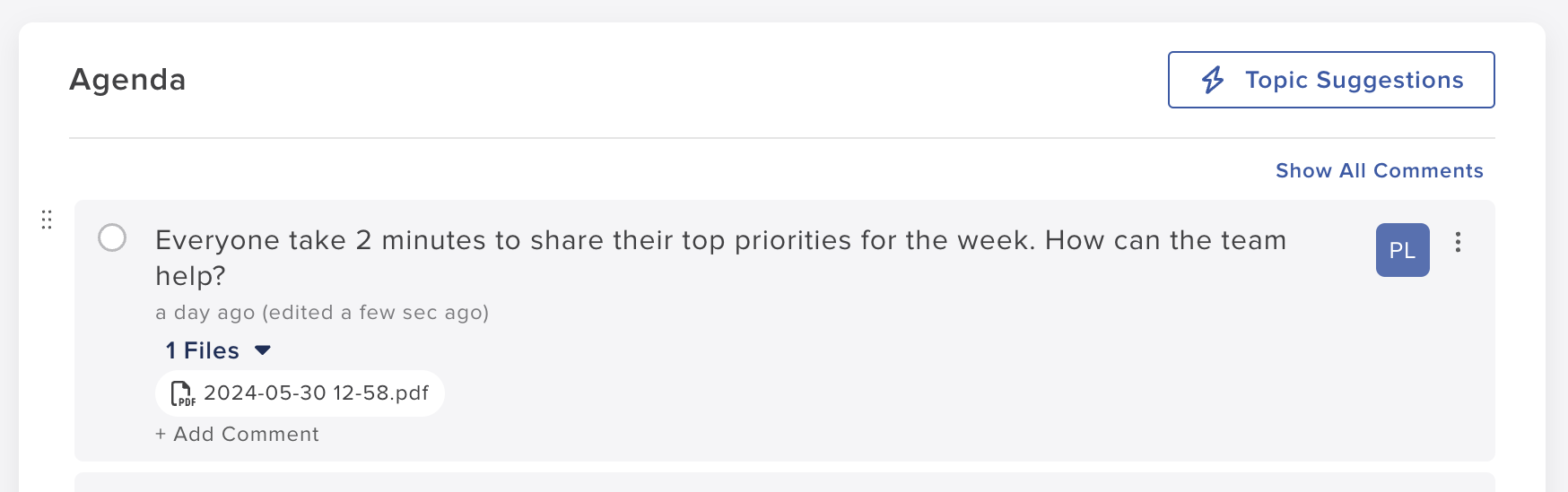
This update brings more ease and efficiency to your meetings. Share and access important docs and images effortlessly!
Attach away. 🚀
No Comments Yet
Let us know what you think