Share this
Set your goals into action with Leadr Action Items
by Leadr Team on Dec 14, 2022 8:27:05 AM
So what’s New With Action Items?
The first thing you'll notice when you log into Leadr is the makeover we've given action items. We may be biased, but it's pretty sleek. You'll also notice that action items function like a check list, so it's simple to prioritize, organize, and check off as you crush your job day-to-day. Go check it out in Leadr.
But wait, there’s more…on top of Action Items’ remodel, there’s also exciting new functionality, including the ability to:
Create Action Items in Meetings Using Slack
Yes, you heard that right. As your team sends you to do’s over Slack, you no longer have to stop what you’re doing to navigate over to Leadr and manually create an Action Item in your meetings. Now, you can add them to your Leadr meetings without ever leaving your Slack app. Just connect Slack to your Leadr account following these steps:
Step 1Install Leadr by clicking the Add to Slack button.
|
Step 2Press the Connect to Leadr button inside the Slack app.
|
Step 3Your Leadr account awaits you in Slack.
|
Once your account is connected, create an action item in Leadr like this:
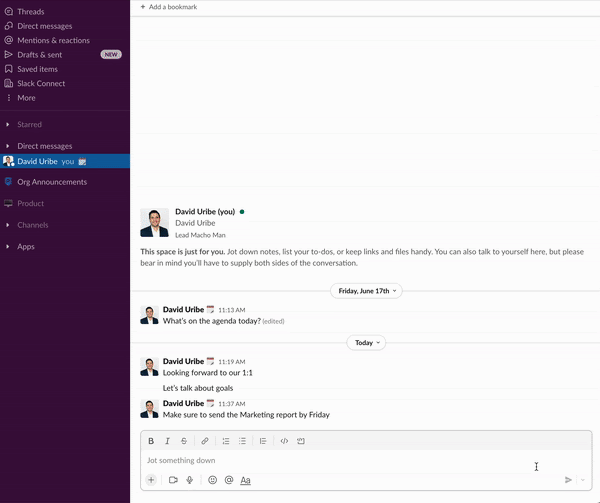
And Voilà - you’re off to the races.
Set Action Items Statuses
Now, you can track the status of your action items by marking them To Do, In Progress, Blocked, or Completed, so you and your team can better track your successes, identify roadblocks, and maintain your timeline with ease. Utilizing statuses removes the need to over communicate about a project status and allows recovering micromanagers to check in on project progress without having to continuously ask the team. It’s a win, win.
Create Action Items in Bulk
Let’s say there’s a task or project you need every person on your team to complete (like end of month reporting or a training of some kind). Now you can quickly create multiple Action Items and assign them to each person you need to, rather than having to create a brand new listing for each person. Talk about a time saver.
Action Creators Can Now Complete Them
We’ve added the ability for the creator of an action item to also complete it. This helps managers who’ve assigned an action to their downline keep track of what’s done and what’s left to do.
Stay tuned for more updates on Action Items in the coming weeks like the ability to comment on actions and create recurring action items. Because Actions become habits, and habits drive success.
Share this
- 1:1 Meetings (21)
- Team Meetings (20)
- People Metrics (10)
- Goals (7)
- News Release (7)
- Action Items (5)
- Feedback (5)
- Performance Reviews (5)
- Learning (4)
- The Leadr Advantage (3)
- High-Performing Teams (2)
- Integrations (2)
- Mobile (2)
- Culture (1)
- Employee Engagement (1)
- Leadership (1)
- Onboarding (1)
- Reviews (1)
- April 2025 (1)
- January 2025 (3)
- December 2024 (1)
- November 2024 (1)
- September 2024 (1)
- August 2024 (3)
- July 2024 (2)
- April 2024 (1)
- March 2024 (1)
- February 2024 (1)
- December 2023 (3)
- November 2023 (3)
- October 2023 (1)
- September 2023 (2)
- July 2023 (4)
- June 2023 (4)
- May 2023 (1)
- February 2023 (2)
- January 2023 (1)
- December 2022 (2)
- August 2022 (2)
- July 2022 (1)
- June 2022 (2)
- April 2022 (2)
- March 2022 (1)
- February 2022 (3)
- December 2021 (1)
- November 2021 (1)
- October 2021 (2)
- August 2021 (1)
- July 2021 (2)
- June 2021 (2)
- May 2021 (2)
- April 2021 (2)
- March 2021 (5)
- February 2021 (2)
- January 2021 (4)
- December 2020 (2)
- November 2020 (1)
- October 2020 (3)
- September 2020 (2)
- August 2020 (1)
- July 2020 (1)
- June 2020 (1)
- May 2020 (1)



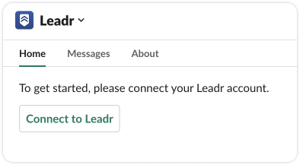

No Comments Yet
Let us know what you think