A Smarter Way to Manage Meetings
by Matt Tresidder on Apr 30, 2025 8:43:41 AM
We’re excited to introduce Leadr Notetaker, an AI-powered feature that transforms your meetings into actionable insights—so you can focus on the conversation while Leadr takes care of the details.
Notification Center: Now Even Smarter
by Holly Tate on Jan 22, 2025 8:06:38 AM
Great news! Your favorite Notification Center just got an upgrade, making it easier than ever to stay in the loop and take action. 🎉
Objectives Are Here: Align Your Team Like Never Before
by Holly Tate on Jan 8, 2025 8:26:37 AM
Why do your goals fail? Because your team doesn’t understand how each of their objectives connects to your organization’s mission. We're changing that.
Meet the Working Genius Assistant: Your New Secret Weapon for Productive Meetings
by Holly Tate on Jan 2, 2025 9:20:44 AM
We’re excited to introduce the Working Genius Assistant—a game-changing feature that’s about to make your 1:1 and team meetings more productive than ever.
That’s a Wrap on 2024: Leadr's Year in Review
by Holly Tate on Dec 11, 2024 2:33:02 PM
Before we dive headfirst into a shiny new year, we’re hitting pause for a good old-fashioned highlight reel. Join us as we celebrate the wins, the wows, and the “how did we live without this?!” moments from 2024.
Your Shortcut to Productivity: Goal Cloning
by Holly Tate on Nov 27, 2024 10:22:24 AM
We're excited to introduce the new "Clone Goal" feature, designed to help you save time and streamline your goal-setting process.
Stay Connected to Your People With the New & Improved Leadr App
by Holly Tate on Sep 5, 2024 12:00:00 AM
We've packed tons of new functionality into the Leadr app you already love. Now, you can enjoy all the features you use daily on your desktop right from your mobile device.
Enhanced Review Experience: New Reflections and Admin Controls
by Holly Tate on Aug 21, 2024 9:56:46 AM
We’ve made some improvements to our Reviews module to make it even more valuable for Leadr users. Here’s what’s new:
Crush Your Objectives With Cascading Goals in Leadr
by Holly Tate on Aug 12, 2024 2:02:20 PM
Have you ever been working on a big project and wanted the ability to set goals inside of your goals? Or links goals together to show how they are related? Now you can! We’re excited to introduce Cascading Goals, a powerful new feature in Leadr designed to transform how you organize a …
Make The Working Genius Work For You
by Holly Tate on Aug 7, 2024 8:36:46 AM
We're thrilled to announce an exciting enhancement for Leadr Advantage users! Managing your team’s unique skills and talents with The Working Genius has never been easier.


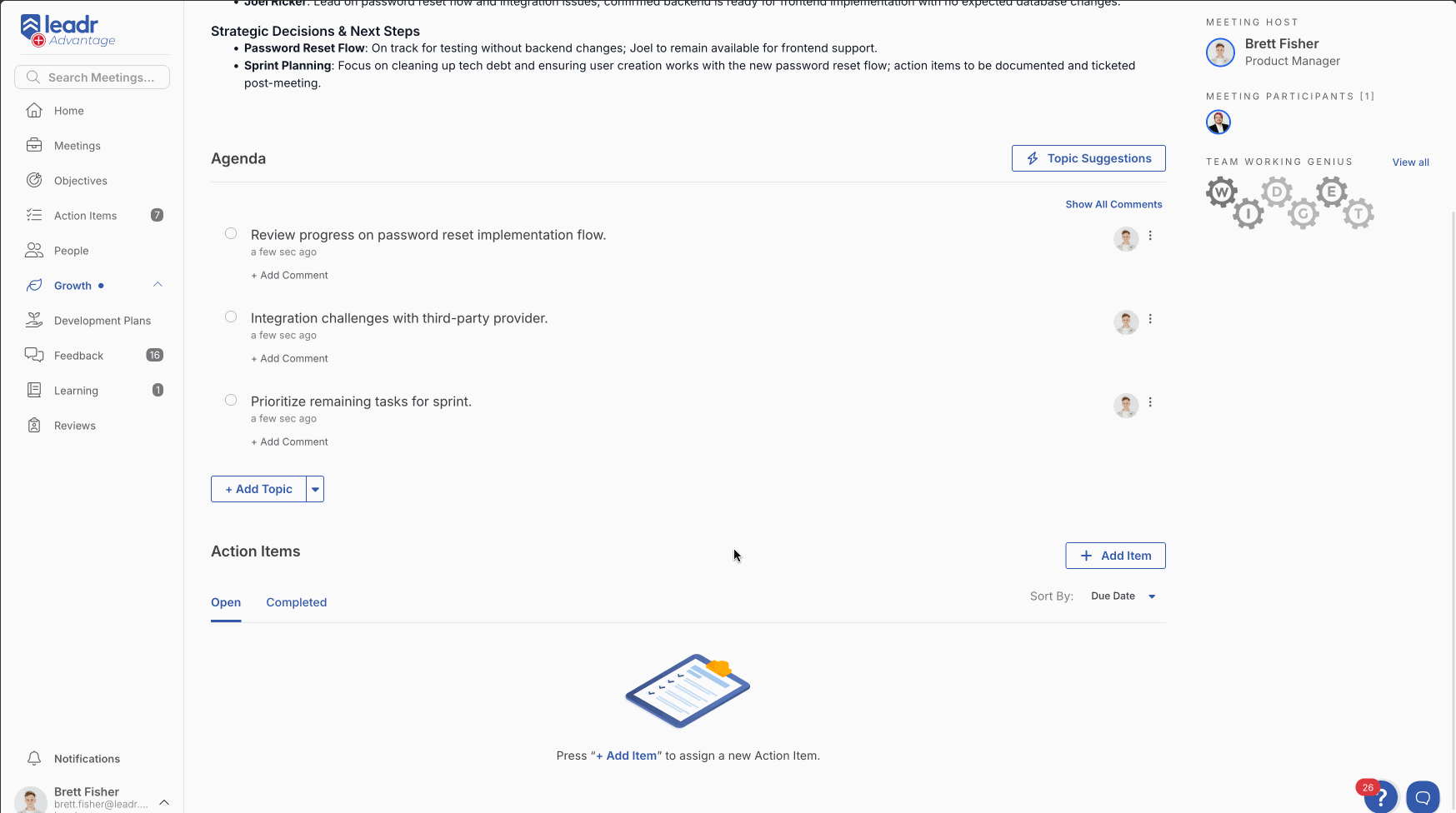

.png)


